Retouching a photo refers to the process of making adjustments or enhancements to improve its appearance. It involves using various techniques and tools to edit and enhance different aspects of the image, such as adjusting the brightness and contrast, removing blemishes or imperfections, smoothing skin tones, changing colors, and more. Retouching can be done using photo editing software like Adobe Photoshop or other similar applications. The goal of retouching is to enhance the overall quality and aesthetic appeal of the photo while still maintaining a natural and realistic look.How retouch photos in photoshop
Retouching photos in Photoshop involves a range of techniques that can be used to improve the overall appearance of an image. Here are some general steps you can follow:
- Open the photo you want to retouch in Photoshop.
- Create a duplicate layer of the original image. This will allow you to make changes without affecting the original photo.
- Use the Spot Healing Brush tool to remove any blemishes or imperfections on the skin. This tool works by automatically sampling the surrounding area and replacing the blemish with a texture that matches the rest of the skin.
- Use the Clone Stamp tool to remove any larger objects or distractions from the image. This tool allows you to manually select an area of the image and replace it with another part of the photo.
- Use the Dodge and Burn tools to adjust the brightness and contrast of specific areas of the photo. The Dodge tool lightens areas, while the Burn tool darkens them.
- Adjust the colors and tones of the image using the Hue/Saturation and Curves tools. This can help to bring out the colors and tones of the image and make it more vibrant.
- Finally, once you are happy with your edits, you can merge the duplicate layer with the original layer, or save the edited photo as a new file.
Keep in mind that retouching should be done in moderation and should not completely alter the appearance of the subject. It’s important to maintain a natural look and avoid creating an unrealistic image.
Difference between photo editing and retouching
![]()
![]() Photo editing and retouching are two terms often used interchangeably, but they refer to different processes and have distinct goals.
Photo editing and retouching are two terms often used interchangeably, but they refer to different processes and have distinct goals.
Photo editing is the process of making changes to an image with the aim of enhancing its visual appeal, adjusting its overall tone and color, and improving its composition. This can involve basic adjustments such as cropping, straightening, or resizing, as well as more advanced techniques like adjusting exposure, contrast, and saturation levels, removing unwanted elements, and applying various filters and effects.
Retouching, on the other hand, is a more specific type of photo editing that focuses on making targeted adjustments to specific areas of an image. Retouching is primarily concerned with removing or minimizing visual imperfections, such as blemishes, wrinkles, or other skin irregularities in portrait photography, or dust, scratches, and other unwanted artifacts in product photography. The goal of retouching is to create a more polished, flawless image while preserving the overall look and feel of the original photograph.
In summary, photo editing involves enhancing the overall quality of an image, while retouching focuses on fixing specific issues and improving the visual appearance of selected areas of an image. Both processes are important tools for achieving high-quality and visually appealing photographs.
Which retouch app is free
 There are many free retouch apps available for mobile devices and computers. Here are some popular ones:
There are many free retouch apps available for mobile devices and computers. Here are some popular ones:
- Snapseed – A powerful and feature-rich photo retouching app available for both iOS and Android devices.
- GIMP – A free and open-source image editing software available for Windows, Mac, and Linux.
- Fotor – A free online photo editor and graphic design tool with basic retouching features.
- Canva – A popular graphic design tool that also offers some basic photo editing and retouching features for free.
- Pixlr – A free online photo editor with basic retouching tools and a variety of filters and effects.
Keep in mind that while these apps are free, some features may require a paid subscription or in-app purchases to unlock. Additionally, the level of retouching capabilities may vary across these apps, so it’s important to choose one that best suits your needs.
Types of retouching
Retouching refers to the process of manipulating and enhancing digital or physical images to improve their quality or appearance. There are various types of retouching techniques that are commonly used in different industries, including:
- Portrait Retouching – this involves removing blemishes, wrinkles, and other imperfections from a person’s face or body in photographs. It can also involve adjusting the skin tone, smoothing skin texture, and enhancing eye color.
- Product Retouching – this involves enhancing product images to make them look more attractive and appealing. It may involve adjusting colors, removing unwanted reflections or shadows, and enhancing textures or details.
- Beauty Retouching – this type of retouching is used to create high-end, glossy, and glamorous images, typically for fashion or beauty photography. It may involve skin smoothing, contouring, and enhancing makeup.
- Restoration Retouching – this type of retouching is used to restore old, damaged, or faded photographs. It may involve repairing tears, removing scratches or stains, and restoring color and contrast.
- Architectural Retouching – this type of retouching is used to enhance the appearance of buildings, interiors, and exteriors. It may involve adjusting perspective, removing unwanted objects or distractions, and enhancing details and textures.
- Landscape Retouching – this type of retouching is used to enhance the natural beauty of landscapes, such as mountains, oceans, and forests. It may involve adjusting color and contrast, removing unwanted elements, and enhancing details.
- Creative Retouching – this type of retouching involves using creative techniques to transform or manipulate images for artistic or commercial purposes. It may involve combining multiple images, adding special effects, or altering the overall mood or style of an image.
What is retouching tool
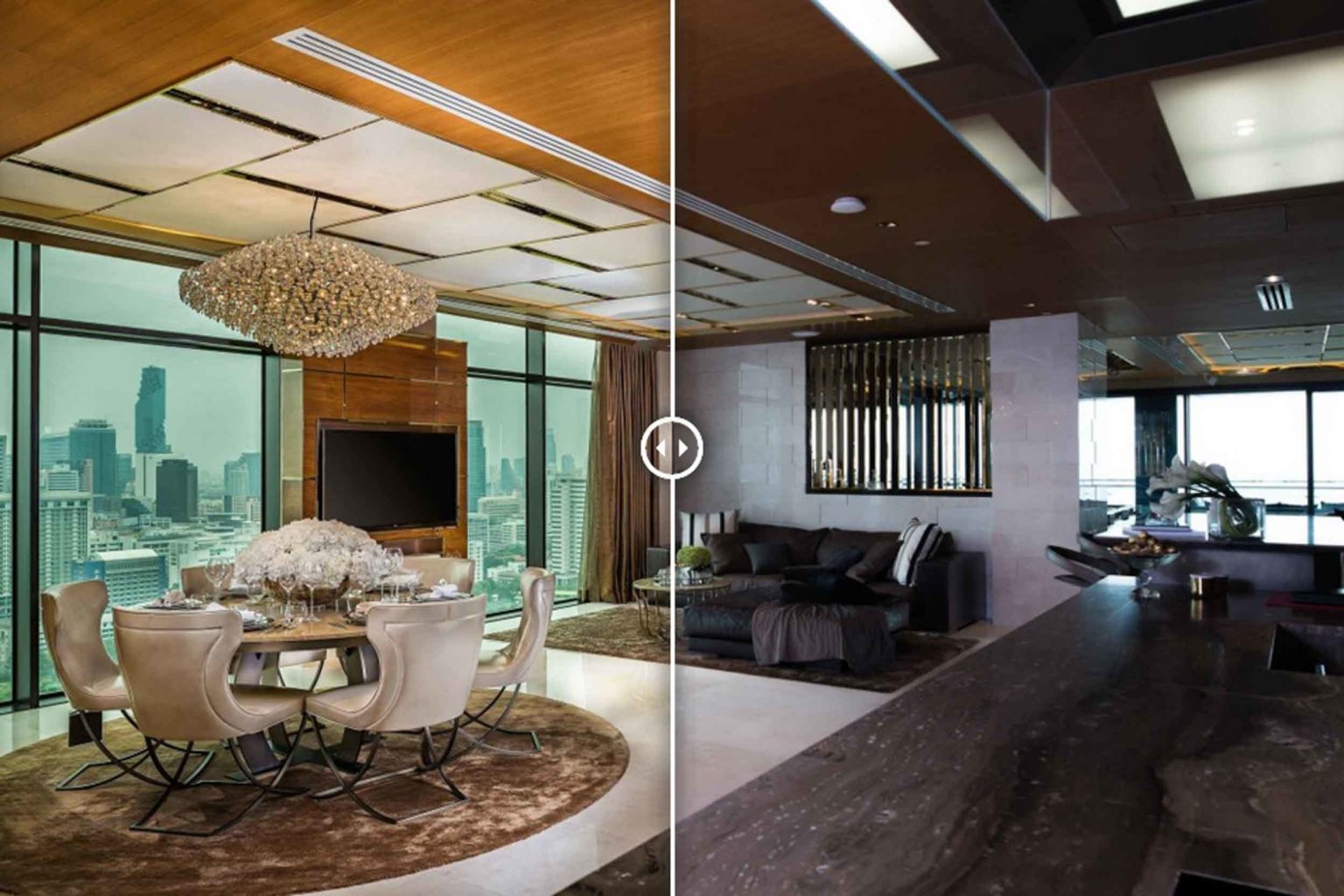 A retouching tool is a feature or a set of features in digital image editing software that enables you to modify or enhance digital images. The main purpose of these tools is to remove blemishes, adjust lighting, color, and texture, and improve overall image quality.
A retouching tool is a feature or a set of features in digital image editing software that enables you to modify or enhance digital images. The main purpose of these tools is to remove blemishes, adjust lighting, color, and texture, and improve overall image quality.
Retouching tools allow you to selectively apply changes to specific parts of an image or the entire image, depending on your needs. Some common retouching tools include:
- Clone stamp tool: This tool enables you to copy pixels from one part of the image to another, effectively removing unwanted elements or blemishes.
- Healing brush tool: This tool works similarly to the clone stamp tool but uses advanced algorithms to blend pixels more naturally, resulting in a more seamless retouching.
- Spot healing tool: This tool automatically detects and removes small blemishes or imperfections in an image.
- Dodge and burn tool: These tools enable you to adjust the brightness and contrast of specific parts of an image, making them lighter or darker as needed.
- Liquify tool: This tool enables you to reshape specific parts of an image, such as a person’s face, by stretching or compressing pixels.
Overall, retouching tools can be a powerful way to enhance your digital images and create a more professional-looking final product.
What is high end retouching
 High-end photo retouching services are a process of post-production image editing that involves enhancing and improving the quality of an image to a very high level of detail and perfection. The goal of high-end retouching is to create a flawless and polished final image that looks natural and realistic.
High-end photo retouching services are a process of post-production image editing that involves enhancing and improving the quality of an image to a very high level of detail and perfection. The goal of high-end retouching is to create a flawless and polished final image that looks natural and realistic.
High-end retouching is commonly used in the fashion, beauty, and advertising industries to enhance the appearance of models and products in photographs. This process can involve various techniques, such as removing blemishes, smoothing skin texture, adjusting colors and exposure, removing or adding elements, and enhancing details.
High-end photoshop retouching requires a great deal of skill, experience, and attention to detail. It is typically performed by professional retouchers who use advanced software tools and techniques to achieve the desired result. The final product should look natural and realistic while still conveying the intended message or concept of the image.
Frequently Asked Questions (FAQs)
Q: Can I retouch images on my smartphone? Absolutely! Various apps allow you to perform basic retouching on your smartphone, offering convenience and accessibility.
Q: Is retouching only for professional photographers? Not at all. Anyone passionate about enhancing their photos can benefit from learning retouching techniques, regardless of their skill level.
Q: How do I avoid over-retouching my images? Maintain a balance between enhancements and preserving the natural elements of your images. Subtlety is key to avoiding the pitfalls of over-retouching.
Q: Are there ethical considerations in retouching photos? Yes, ethical considerations are crucial. Always ensure that your retouching aligns with the context and purpose of the image, avoiding misrepresentation.
Q: Can retouching be automated? While there are automated tools, manual retouching provides greater control and precision, especially for professional results.
Q: Are there legal implications to consider when retouching images? Be aware of copyright issues and permissions, especially when retouching images for commercial purposes. Respect intellectual property rights to avoid legal complications.
Conclusion:
As you embark on your retouching journey, remember that mastering this art requires both technical skill and creative flair. Elevate your photography, whether you’re a seasoned professional or an enthusiastic beginner, by embracing the transformative magic of retouching.

