When it comes to designing a resume, it’s important to keep in mind the following resume design principles:
- Clarity: Your graphic design resume should be easy to read and understand. Use a clear and legible font, and organize your information in a logical and easy-to-follow format.
- Consistency: Use a consistent style throughout your resume. This includes font size, spacing, and formatting. Consistency makes your resume look polished and professional.
- White space: Use white space to break up sections and make your resume easier to read. Don’t try to cram too much information onto one page.
- Balance: Create a balanced layout by using equal margins and spacing. This creates a sense of harmony and makes your resume visually appealing.
- Hierarchy: Use typography and design to create a hierarchy of information. Important information should stand out and be easy to find.
- Branding: Use your resume to showcase your personal brand. This includes using colors, fonts, and design elements that reflect your personality and style.
- Relevance: Only include information that is relevant to the job you are applying for. This will make it easier for hiring managers to quickly identify your skills and experience.
- Accessibility: Use a format that is accessible to all. This means using a standard font and avoiding images or graphics that may not be compatible with screen readers.
- Proofread: Finally, make sure to proofread your resume for typos and errors. A well-designed resume won’t matter if it’s full of mistakes.
Does resume design matter?

Yes, resume design does matter as it can impact the first impression that a recruiter or hiring manager has of you. Your resume should be visually appealing, easy to read, and well-organized to effectively showcase your skills and experience.
A well-designed resume can help grab the attention of the reader and make it easier for them to quickly understand your qualifications. It can also convey a sense of professionalism and attention to detail, which are important qualities that employers look for in potential hires.
However, it’s important to keep in mind that while resume design principlesis important, the content of your resume is ultimately what matters most. Even the best-designed resume won’t get you very far if it doesn’t effectively communicate your skills and experience. So, make sure to focus on the content of your resume first and then consider how you can present that information in a visually appealing way.
Why design principles are important?
 Resume design principles are important for several reasons:
Resume design principles are important for several reasons:
- Establishing a Framework: Design principles provide a framework for designers to work within. They establish the basic rules and guidelines for creating designs that are effective, aesthetically pleasing, and functional.
- Consistency: By adhering to design principles, designers can ensure that their work is consistent across different mediums and projects. This consistency helps build trust with users and creates a recognizable brand identity.
- User Experience: Design principles help designers create user-centered designs. They provide guidance on how to create interfaces that are intuitive, easy to use, and visually appealing.
- Efficiency: Following design principles can help designers work more efficiently. By understanding the fundamental principles of design, they can quickly make decisions about layout, typography, and color, rather than starting from scratch every time.
- Accessibility: Design principles can also help designers create more accessible designs. By understanding how people interact with design, they can create interfaces that are easier for everyone to use, including those with disabilities.
Overall, design principles provide a foundation for effective and efficient design work, which ultimately leads to better user experiences and stronger brand identities.
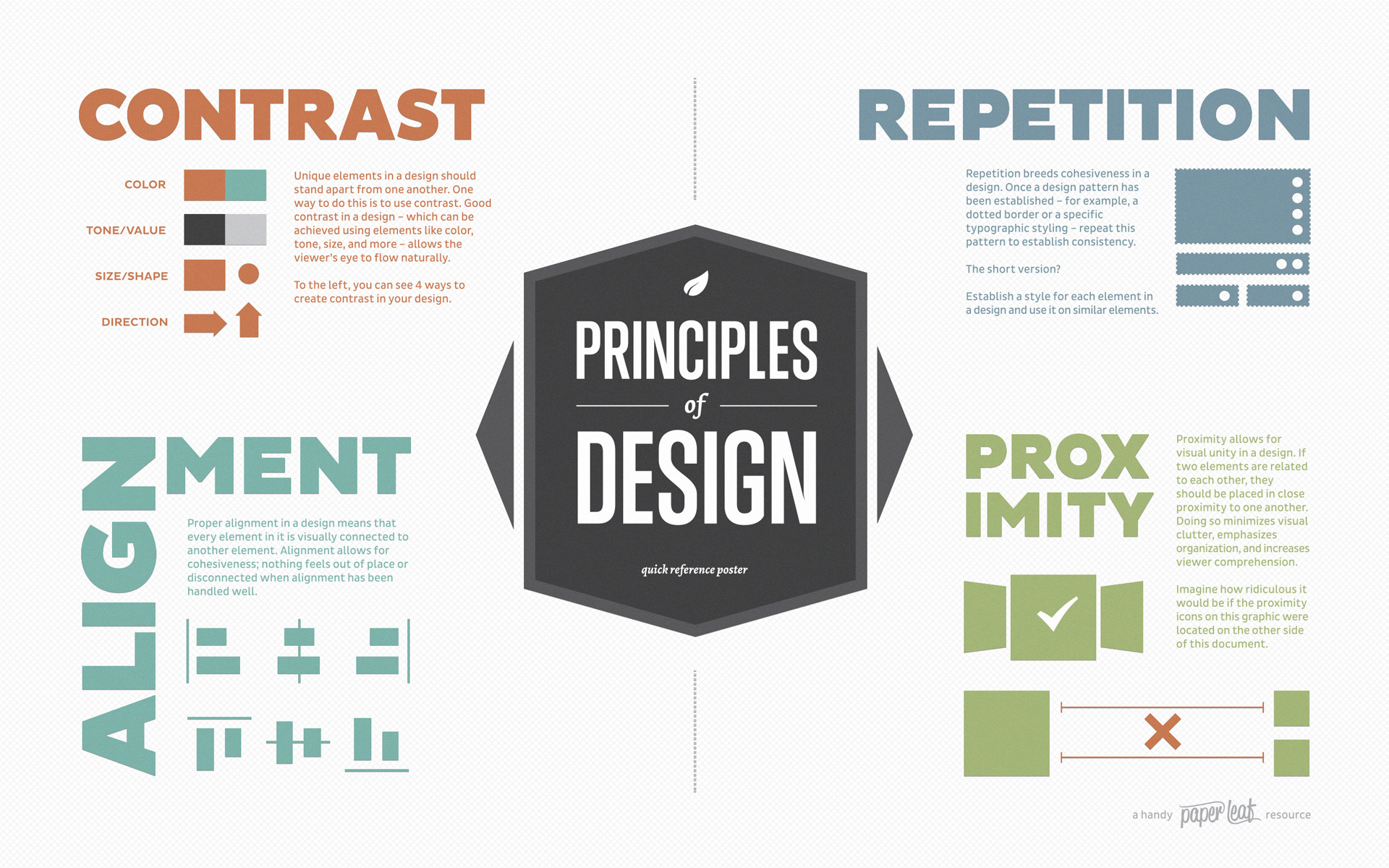 What are the 4 principles of design?
What are the 4 principles of design?
The four principles of design are as follows:
- Contrast: Contrast refers to the use of different elements, such as colors, shapes, and textures, to create visual interest and help certain elements stand out. This principle helps to create emphasis and hierarchy in a design.
- Repetition: Repetition involves repeating visual elements throughout a design to create unity and consistency. This principle can be used to create patterns or to emphasize certain elements.
- Alignment: Alignment refers to the placement of visual elements in a design. Proper alignment helps to create balance and order, and it can also be used to create a sense of movement or flow.
- Proximity: Proximity refers to the placement of visual elements in relation to one another. Grouping related elements together helps to create a clear and organized design, and it also helps to create a sense of hierarchy and importance.
Resume design ideas
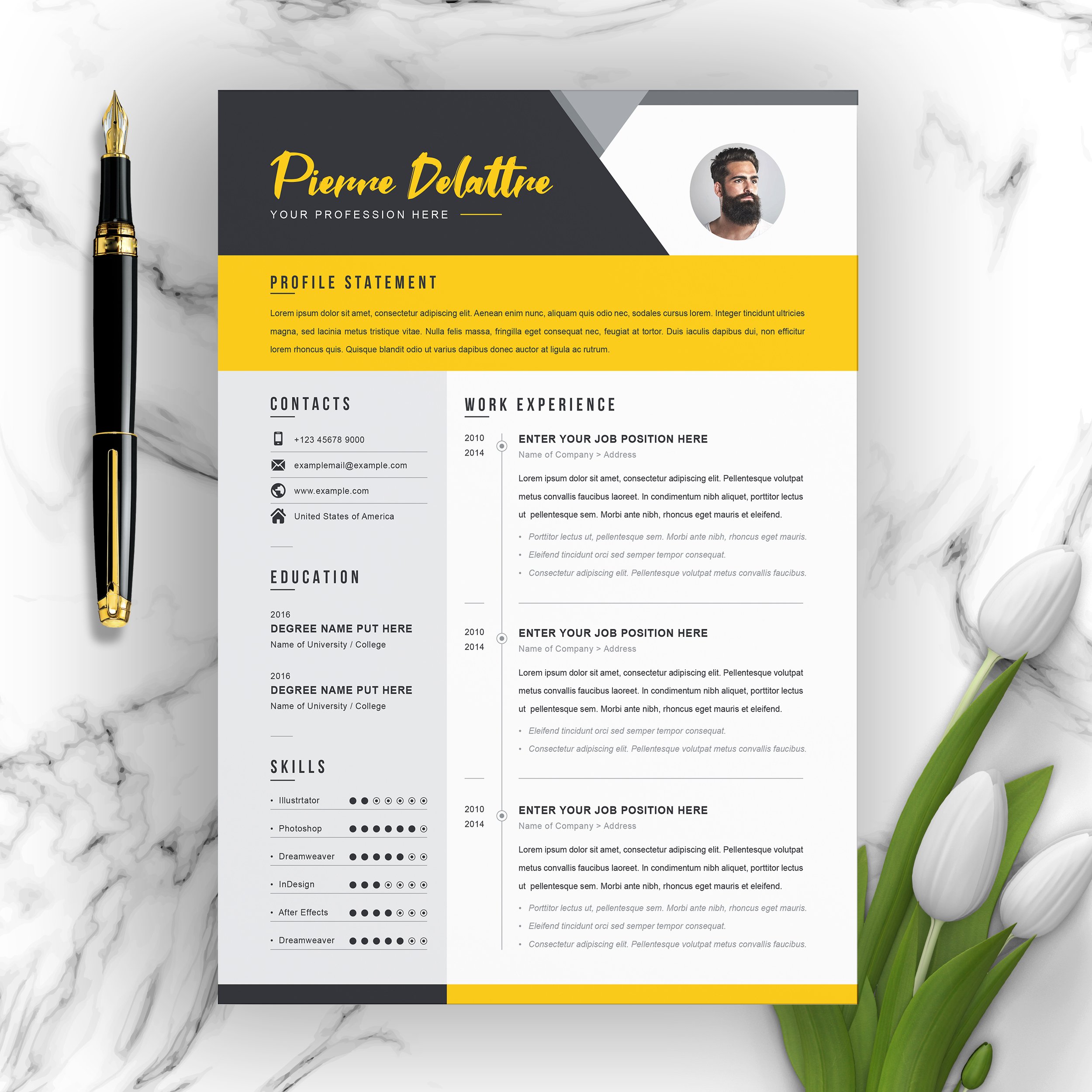 Here are some resume design principles ideas:
Here are some resume design principles ideas:
- Keep it simple: A simple and clean design is always better. Avoid using too many colors, fonts or graphics. Use a white or light-colored background and black or dark-colored text.
- Use a professional font: Choose a font that is easy to read and looks professional. Some good choices include Arial, Calibri, and Helvetica.
- Include white space: Leave enough white space on your resume to make it easy to read. This will also make your resume look less cluttered.
- Use bullet points: Use bullet points to make your resume easy to scan. This will also help to highlight your skills and achievements.
- Use color sparingly: Use color sparingly to draw attention to important information, such as headings or your name. Avoid using too many colors, as this can make your resume look unprofessional.
- Use a grid: Use a grid to create a clean and organized layout. This will also help you to keep your content organized.
- Be consistent: Use the same font, color, and style throughout your resume. This will make your resume look professional and cohesive.
- Keep it to one page: Try to keep your resume to one page if possible. This will make it easier for employers to read and will also show that you can be concise and to the point.
- Make it mobile-friendly: Many employers will be viewing your resume on their mobile devices. Make sure your resume is easy to read and navigate on a mobile device.
- Tailor it to the job: Customize your resume to the job you are applying for. Highlight the skills and experiences that are most relevant to the position.
 Resume design tips
Resume design tips
Here are some tips for resume design templates principles:
- Keep it simple and clean: Your resume should be easy to read and navigate. Use a clean and simple layout, and avoid using too many fonts or colors.
- Tailor your resume to the job you’re applying for: Customize your resume to match the requirements of the job you’re applying for. This means highlighting your relevant skills, experience, and achievements.
- Use keywords: Many companies use applicant tracking systems (ATS) to screen resumes, so it’s important to include relevant keywords that match the job description.
- Focus on achievements, not just responsibilities: Instead of just listing your job duties, highlight your accomplishments and how you added value to your previous roles.
- Use bullet points: Bullet points make your resume easy to scan and help to break up long paragraphs of text.
- Keep it concise: Aim for a one-page resume, but if you have more experience, it’s acceptable to go onto a second page.
- Use white space: Use white space to create a clear visual hierarchy and make your resume easy on the eyes.
- Include your contact information: Make sure your contact information is up-to-date and easy to find.
- Use a professional email address: Make sure your email address is professional and appropriate for job applications.
- Proofread: Always proofread your resume for typos and grammatical errors. A mistake-free resume shows attention to detail and professionalism.
Resume design pinterest
Here some tips on creating a visually appealing resume graphic design using Pinterest as inspiration:
- Use a minimalist design: Pinterest is filled with minimalistic design inspiration. A minimalist design will help your resume stand out while also making it easier for recruiters to scan.
- Incorporate color: Pinterest has an abundance of color schemes and palettes that you can draw inspiration from. Adding a pop of color to your resume can help it stand out from other candidates.
- Use visual elements: Pinterest is all about visuals. Incorporating graphics, icons, and other visual elements can make your resume more engaging and memorable.
- Experiment with fonts: Pinterest has plenty of typography inspiration. Choosing a unique and legible font can help your resume stand out.
- Keep it organized: Pinterest boards are organized and easy to navigate. Similarly, your resume should be well-organized and easy to follow. Use headings, bullet points, and other formatting tools to make it easy for recruiters to find the information they need.
Remember, while Pinterest can be a great source of inspiration for resume design principles, it’s important to keep in mind that a resume is a professional document, so make sure it’s tailored to the job you’re applying for and highlights your relevant skills and experience.
Frequently Asked Questions (FAQs)
Q: What is the ideal length for a resume? A: The ideal length for a resume depends on your career stage. Aim for one page for entry-level positions and up to two pages for mid-career professionals.
Q: How important is it to tailor my resume for each job application? A: Tailoring your resume for each job application is crucial. It increases your chances of matching the specific requirements of the role and catching the recruiter’s attention.
Q: Can I use color in my resume? A: While the primary color scheme should be black and white, judicious use of color for headings or separating sections can add a touch of personality without being overwhelming.
Q: What should I include in the professional summary? A: The professional summary should provide a concise overview of your qualifications and career goals. It serves as a snapshot that captures the recruiter’s attention from the outset.
Q: How do I showcase achievements on my resume? A: Showcase achievements by quantifying them with specific numbers or percentages. Use concrete examples to highlight your impact in previous roles.
Q: Why is white space important in a resume? A: White space, or negative space, is crucial for preventing visual clutter. It enhances readability and contributes to a clean and organized layout.
Conclusion
Mastering the art of resume design principles is a transformative step towards career success. By strategically combining visual appeal with compelling content, your resume becomes a powerful tool in the competitive job market. Implement these principles, tailor your resume for each application, and watch as your professional narrative unfolds seamlessly.


