If you’re hoping to boost your online traffic with web banner design ads, you may be asking yourself: how can I create web banner ad design that people will want to click on? Web design banner focuses on the systematic creation of effective banner ads through the careful application of basic design guidelines.
How do you design great banner ads?
 So, how can you design and create web banner ads that will bring in those clicks? Below is a list of tips and general guidelines for designing banner ads.
So, how can you design and create web banner ads that will bring in those clicks? Below is a list of tips and general guidelines for designing banner ads.
1. Use the most effective, standard banner sizes
According to Google Adsense, the most successful standard banner sizes are:
- 728×90px — Leaderboard
- 300×600px — Half Page
- 300×250px — Medium Rectangle
- 336×280px — Large Rectangle
2. Place your banner ads correctly
Purchase space on a website where your design will be featured above the fold and close to the main content of a page.
3. Maintain hierarchy
Design web banner ad relies upon the right balance within each ad, so watch your hierarchy. Effective banner ads are designed to increase brand awareness and drive traffic to your website. They have three basic components:
Web banner design inspiration
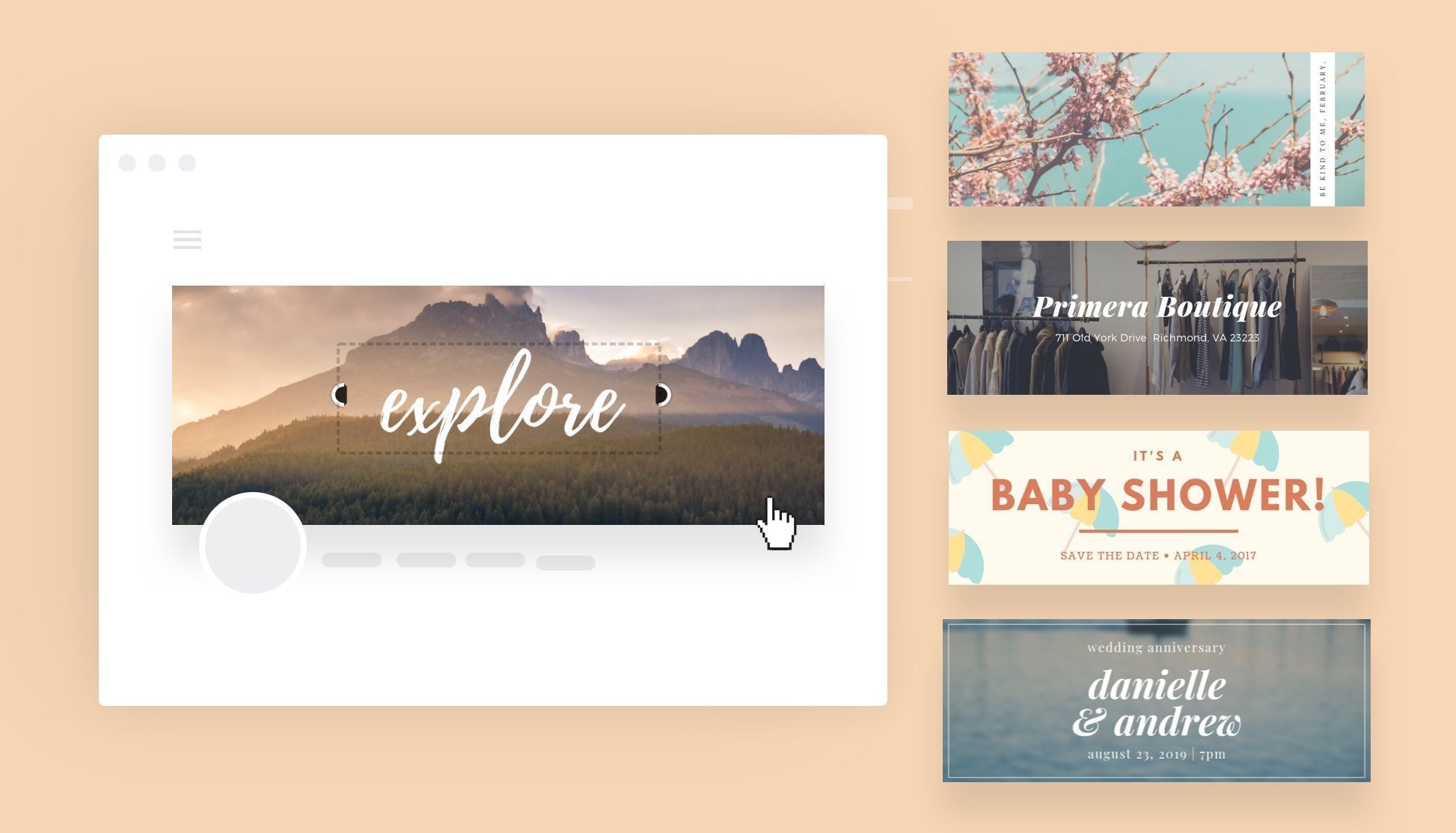 Banner web design inspiration can be found in a variety of sources. Here are some suggestions:
Banner web design inspiration can be found in a variety of sources. Here are some suggestions:
- Browse through popular design websites: Websites like Behance, Dribbble, and Awwwards showcase some of the best web banner designs from around the world. You can browse through these websites to get ideas and inspiration for your own banner designs.
- Look at competitor banners: Take a look at banners used by your competitors or similar companies in your industry. Analyze their designs and use them as a starting point to create your own unique designs.
- Look at popular brands: Check out the banners of popular brands in your industry. They often have professional and creative designs that can serve as great inspiration.
- Use design tools: Websites like Canva, Adobe Spark, and Piktochart offer design templates that you can customize to create unique banners for your website.
- Keep it simple: Sometimes, the most effective banner designs are the simplest ones. Use clean, easy-to-read fonts, and focus on a clear message or call-to-action.
Remember, the goal of a web banner is to grab a user’s attention and direct them to take a specific action. With the right design, you can create a banner that achieves this goal and helps to drive more traffic to your website.
What is web banner design
 Web banners design refers to the creation of graphic images that are displayed on websites and used for advertising or promotional purposes. These banners typically include text, images, and sometimes animation or video, and are placed in strategic locations on web pages to catch the attention of visitors.
Web banners design refers to the creation of graphic images that are displayed on websites and used for advertising or promotional purposes. These banners typically include text, images, and sometimes animation or video, and are placed in strategic locations on web pages to catch the attention of visitors.
Web banner design can take many different forms, including static banners, animated GIFs, HTML5 banners, and more. The design of a web banner is often focused on creating a visually appealing and attention-grabbing image that conveys a message or promotes a product or service.
Designing banner ads should take into account factors such as the target audience, the overall branding of the website or product, and the goals of the advertising campaign. By creating visually appealing and engaging web banners, businesses can drive traffic to their websites and increase the visibility of their products or services online.
 Web banner definition
Web banner definition
A web banner is a graphical advertisement displayed on a web page or website. It typically includes a combination of images, text, and sometimes animation or video. The purpose of a web banner is to promote a product, service, or brand and encourage users to click through to a landing page or website. Web banners can vary in size and placement on a webpage, and can be either static or dynamic, meaning they can change and update over time.
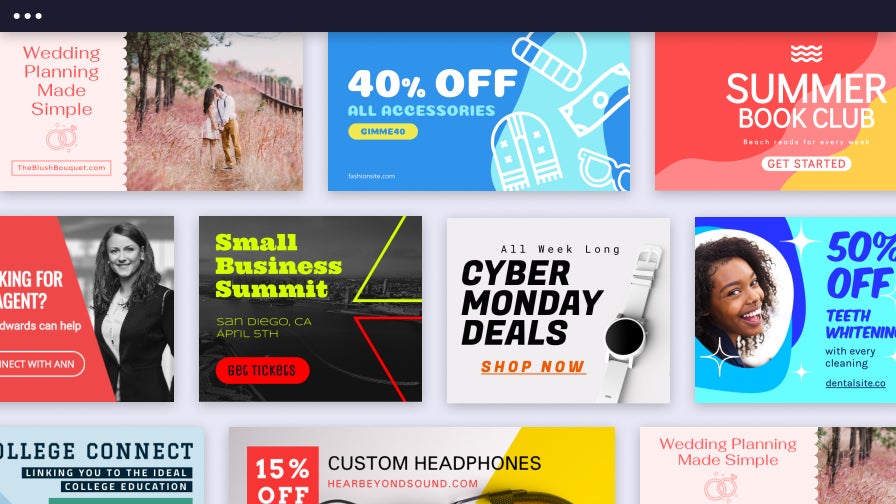 Where to create a banner
Where to create a banner
How to create a banner? There are many different tools and platforms that you can use to create a banner, depending on your needs and preferences. Here are some options to consider:
- Canva: Canva is a popular design platform that offers a variety of templates for creating banners, as well as a range of customization options.
- Adobe Spark: Adobe Spark is a suite of design tools that includes a banner maker. It allows you to choose from a variety of templates, customize your design, and easily download your finished banner.
- PicMonkey: PicMonkey is an online photo editing and design platform that offers a banner maker tool. It includes a range of templates and customization options.
- Google Web Designer: Google Web Designer is a free tool that allows you to create HTML5-based designs, including banners. It includes a drag-and-drop interface, as well as a range of animation and design options.
- Fotor: Fotor is an online photo editing and design tool that offers a banner maker feature. It includes a range of templates and customization options.
These are just a few options to consider when creating a banner. Ultimately, the best tool for you will depend on your specific needs and preferences.
- Choose the right dimensions: The first step is to determine the size of your banner. Canva has preset dimensions for web banners, which include 728 x 90 pixels for a leaderboard banner, 300 x 250 pixels for a medium rectangle, and 160 x 600 pixels for a skyscraper banner.
- Select a template: Canva has a range of templates to choose from, so browse through them and pick one that best suits your brand and message. You can also start from scratch if you prefer.
- Add your message: Once you have your template, add your message to the banner. Keep it short and simple, and use attention-grabbing fonts and colors to make it stand out.
- Add images or graphics: If you have any images or graphics that you want to include in the banner, upload them to Canva and drag and drop them into the design.
- Customize the design: You can change the colors, fonts, and layout of the template to match your brand and make the banner unique.
- Preview and download: Before you download the banner, preview it to make sure everything looks good. Once you’re happy with it, download it in the desired format, such as PNG or JPEG.
That’s it! With these steps, you can create a professional-looking web banner on Canva.
FAQs: Addressing Your Queries
Can I Change My Banner Frequently?
Yes, updating your banner periodically keeps your website fresh and engaging.
What Dimensions Work Best for a Website Banner?
Optimal dimensions vary, but a common size is 1200 x 400 pixels for standard banners.
Are Stock Photos a Good Choice?
Absolutely, as long as they align with your brand and convey the intended message.
How Often Should I Analyze Banner Performance?
Regularly assess performance metrics to ensure your banner continues to meet its objectives.
Does Banner Content Affect SEO?
Yes, relevant banner content contributes to SEO by enhancing user engagement.
How much is a banner on a website?
The cost of a banner on a website can vary widely depending on a number of factors, such as the size and location of the banner, the traffic and demographics of the website, the duration of the ad campaign, and the type of banner ad (e.g., static, animated, interactive).
Some websites charge a fixed fee for banner ads, while others use a cost-per-click (CPC) or cost-per-impression (CPM) model. In a CPC model, the advertiser pays only when someone clicks on the ad, while in a CPM model, the advertiser pays for every 1,000 impressions or views of the ad.
According to some industry estimates, the average cost of a banner ad in 2021 ranges from $0.50 to $2.00 per click or $5 to $20 per thousand impressions. However, this can vary greatly depending on the specific website, ad format, and other factors. It’s always best to contact the website directly for pricing information and to negotiate a deal that works for both parties.
Can I Design a Banner Without Graphic Design Skills?
Certainly, various user-friendly tools enable even non-designers to create stunning banners.


